HI, Today I Will show You How To Patch Particular Firmware For Doing Different Functionality That ordinary Star Can't Provide, So lets Start...!
Tools Needed :
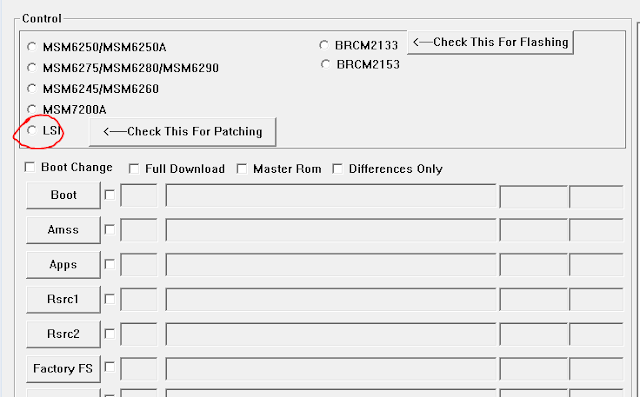
2 . Now UnZip All The Patch Files Which You have Download.
3 . Put All The Files As Shown in Figure.
4 . Now Click On Port Search And Then Download...After Few Seconds Your Phone Will Be Restarted.
Tools Needed :
- Multi loader With Guide By (www.TheMobiForest.com).
- Patching Files.
- Samsung Star Phone With Flash.
- Windows O.S.
- Data Cable.
- Open Multi Loader And Select LSI As Shown In Figure Below...
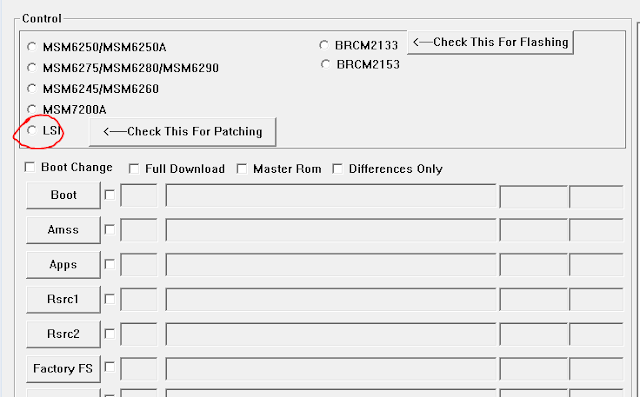
2 . Now UnZip All The Patch Files Which You have Download.
3 . Put All The Files As Shown in Figure.
4 . Now Click On Port Search And Then Download...After Few Seconds Your Phone Will Be Restarted.
5 . To Open Patch Menu hold Down lock Key And Patch menu Will be Appeared Choose Your Patch By Pressing Camera Button. Save Changes by Pressing Lock Button.
6 . Enjoy Your New Patch And Theme.
Download Links :
*Note : Please Refer How To Flash S2530/5233 Flash Guide Before Patching This Firmware .(You Must Flash Your Phone Before Patching It).








0 comments:
Post a Comment